Installing openafs in windows 7
Download openafs-client
64 bits System: openafs-en_US-64bit-1-6-0002.msi openafs-en_US-1-7-3100.msi for win10 alternative yfs client for win10 32 bits System: openafs-en_US-1-6-0002.msiInstallation
Turn off your firewall before installation as it might affect the installation. Do make sure there is no activities with the internet while the firewall down. Navigate to the downloaded file, right click and install (or "run as administrator" if that option is avaliable).

Use the default settings except for this two options below: Cell name: bii.a-star.edu.sg Integrated Logon: Disabled
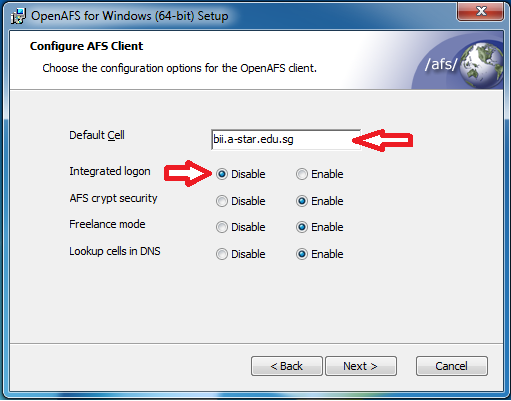
Once this is done, you have to reboot your system to allow openafs client to start. Do remember to turn your firewall back on.